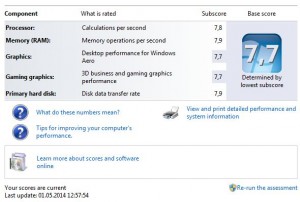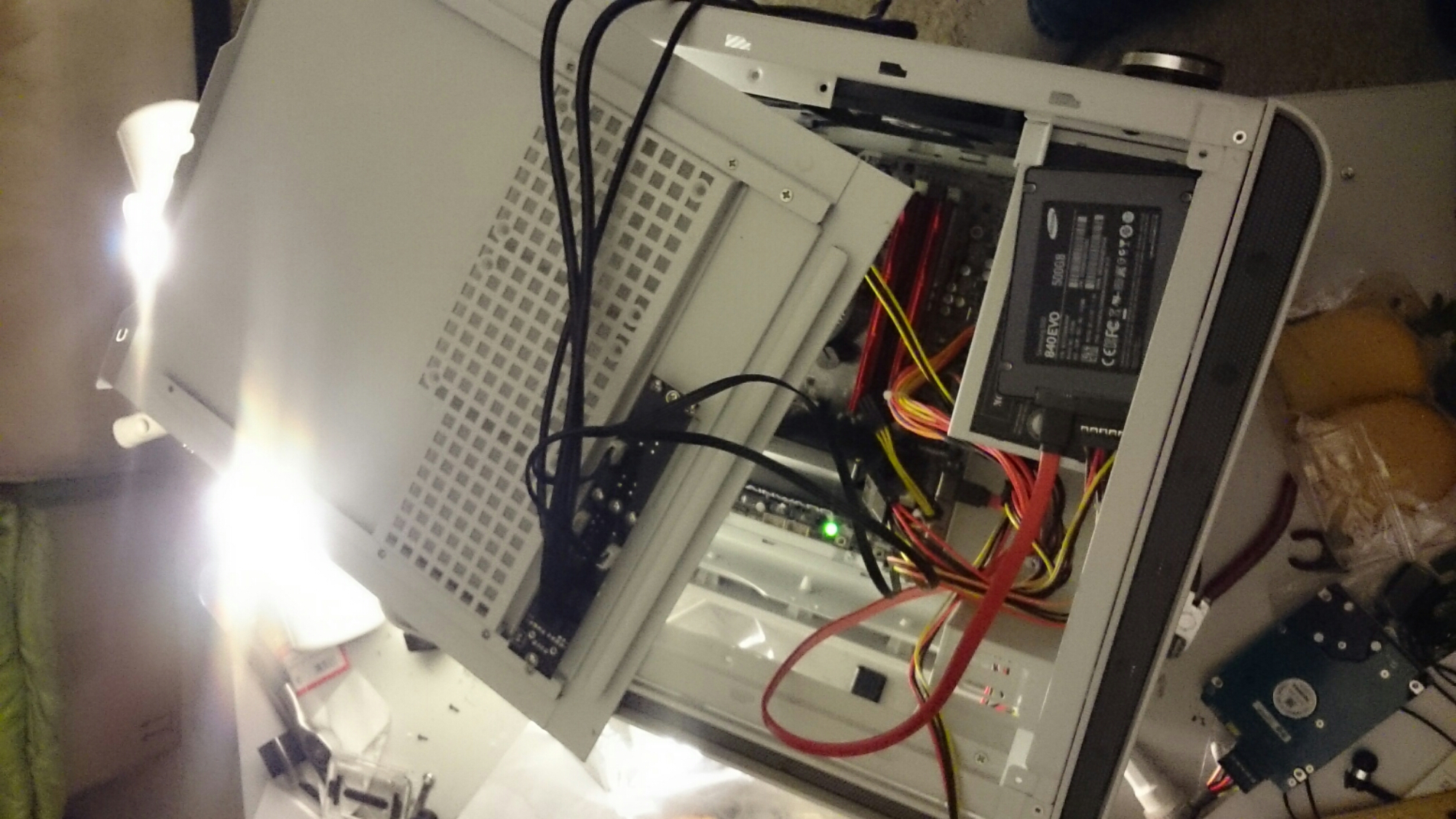Yesterday i found in a chinese forum a bios firmware update for my miix. First i tried to download it and after 10 tries i stopped and get to my favourite blog from Sean Chen and voila he already had a package of this up. i downloaded it and mit braveness i startet to install it.
on the lenovo Support homepages worldwide there is no information about an Update so i think it is an unofficial built. but for that i saw since yesterday it does a quite good job.
since there is no official changelog i have to collect informations about this update.
so the screen brightness is now adjustable for lower light conditions. before it was too bright so some customers get problems with that.
what i found out before this update the microsd card was recognised by the device sporadically. Now it accesses it right after inserting.
So the Firmware i had before was 1.05 and now it is 1.07.
for those like me who can read chinese 😉 this is the link to the chinese forum http://ideapad.it168.com/thread-4991778-1-1.html