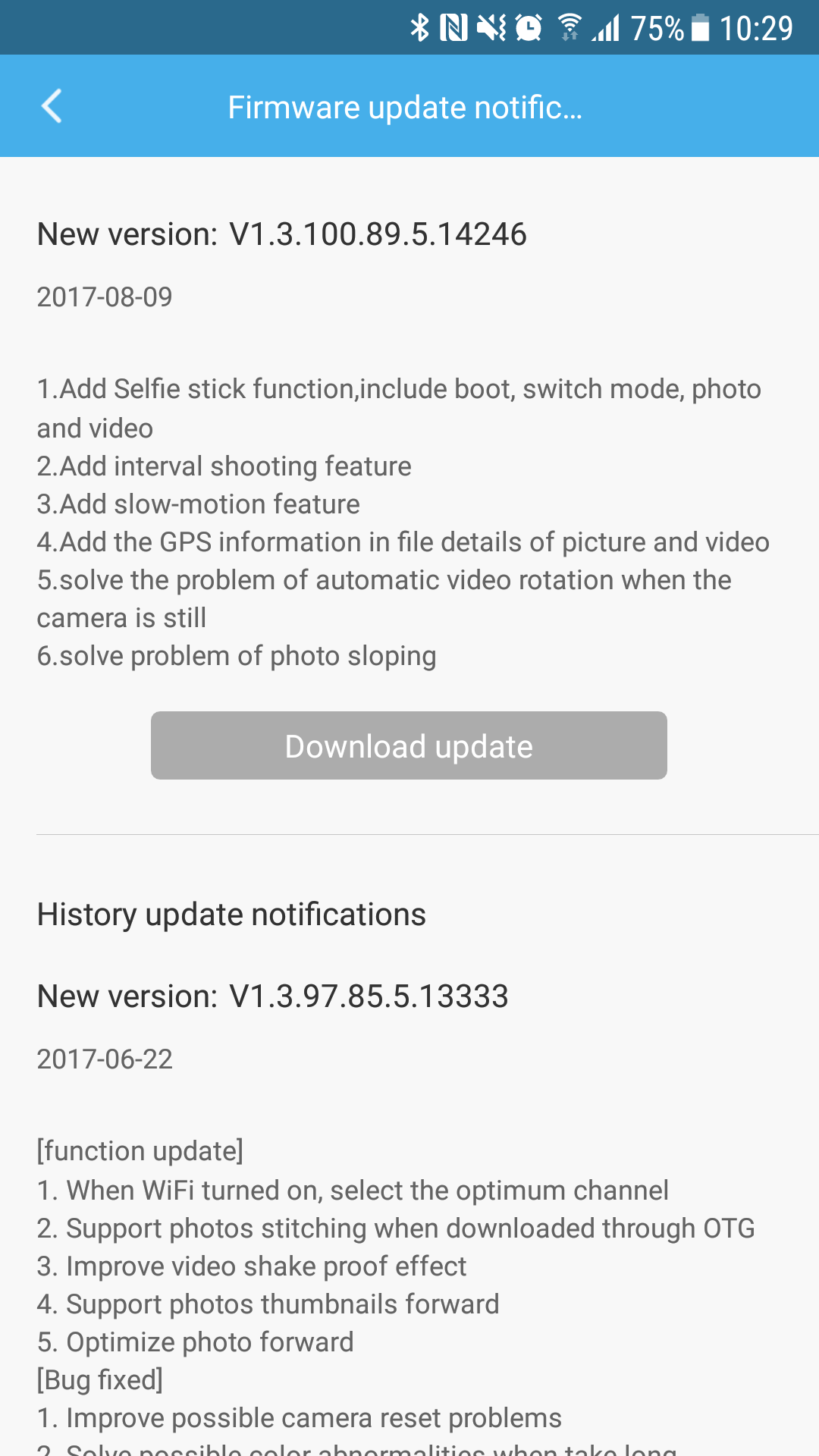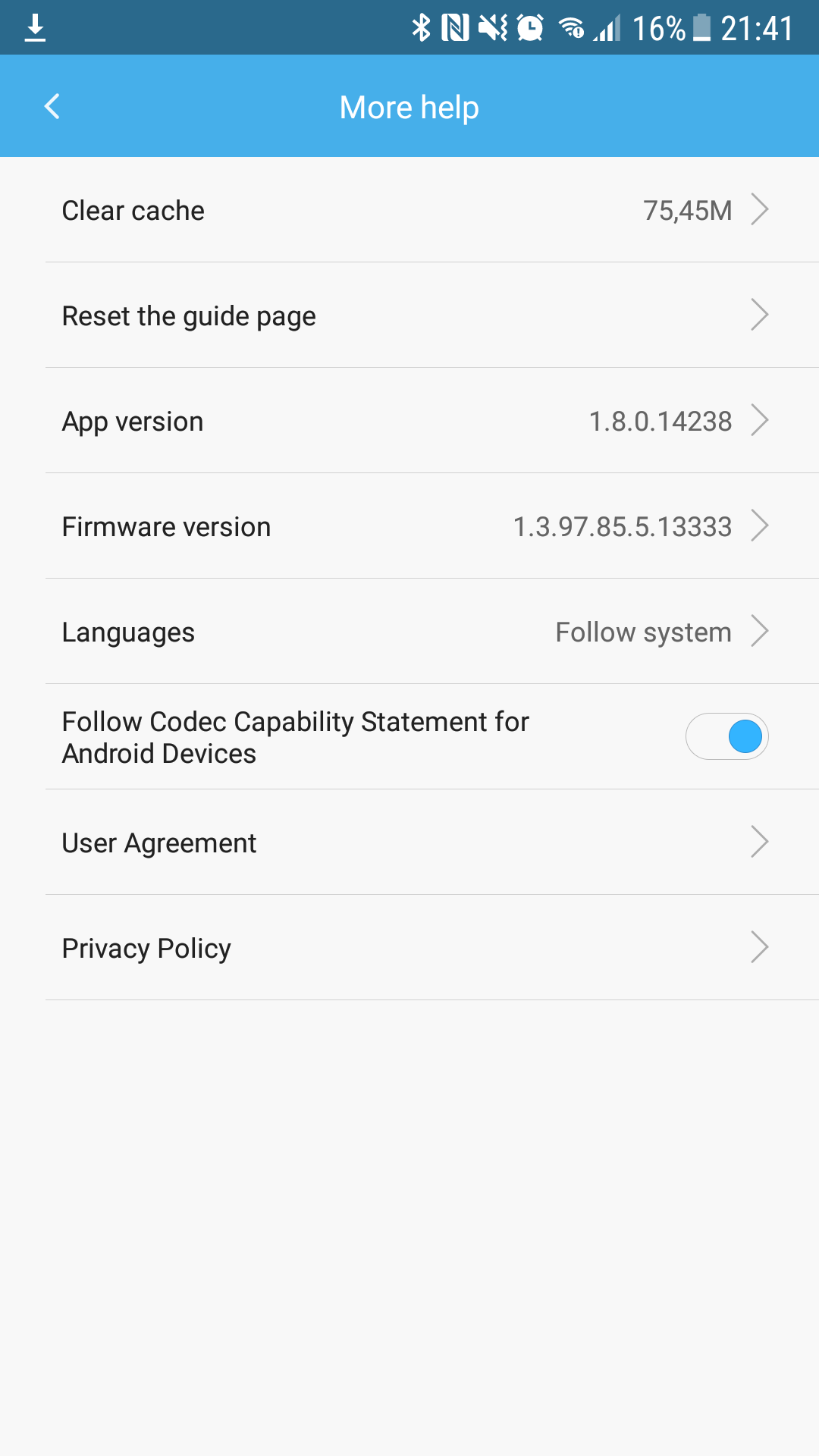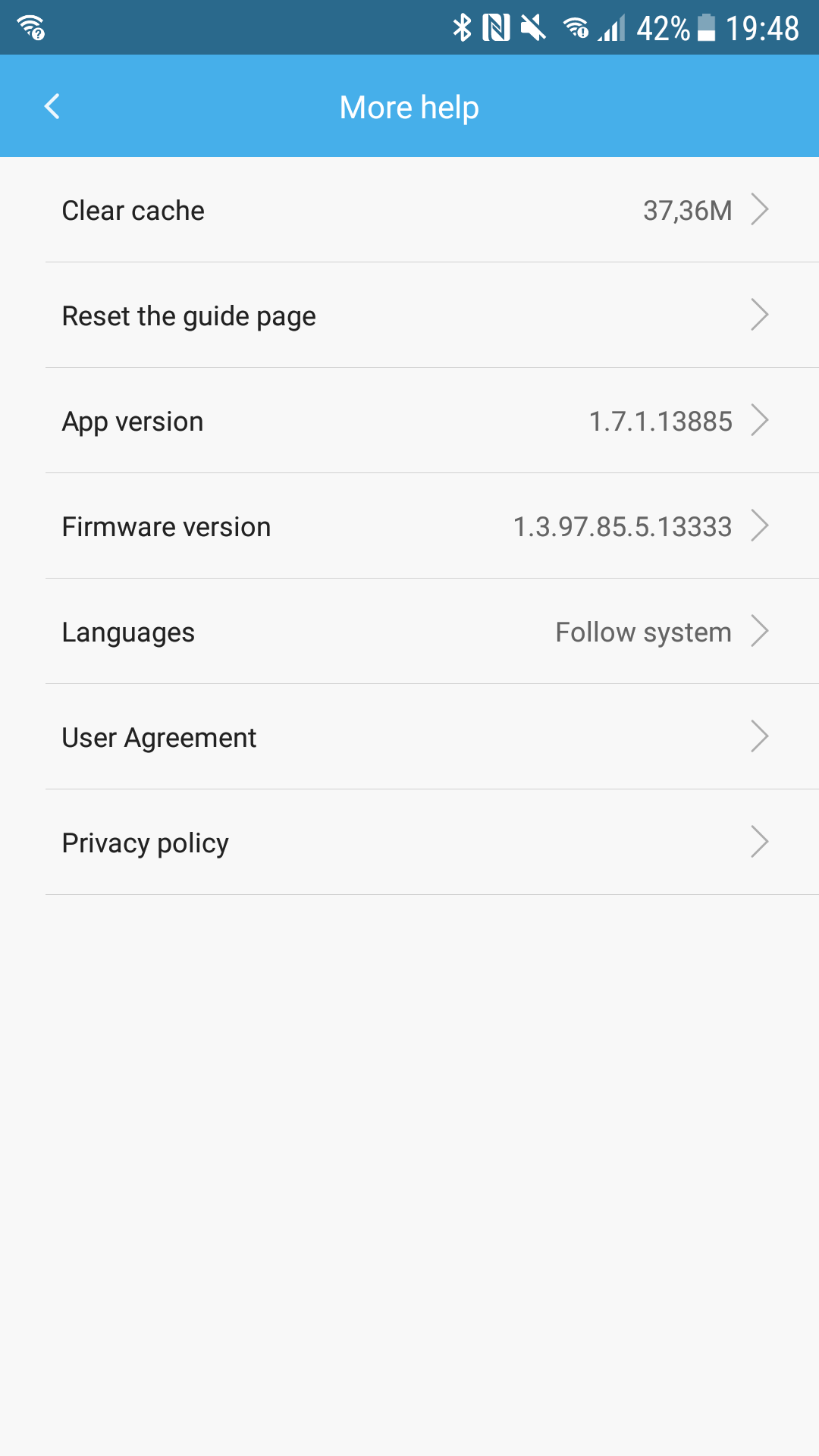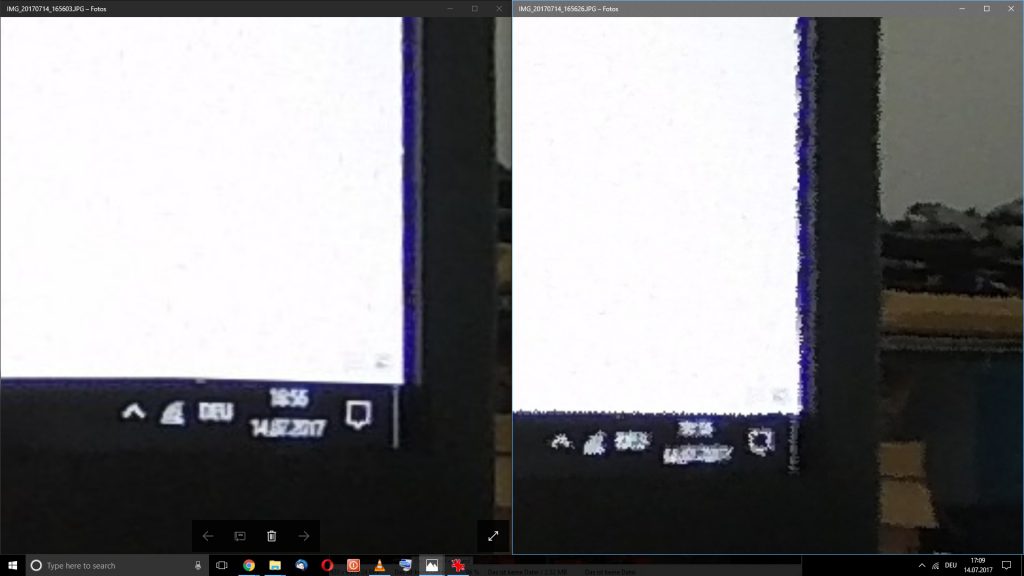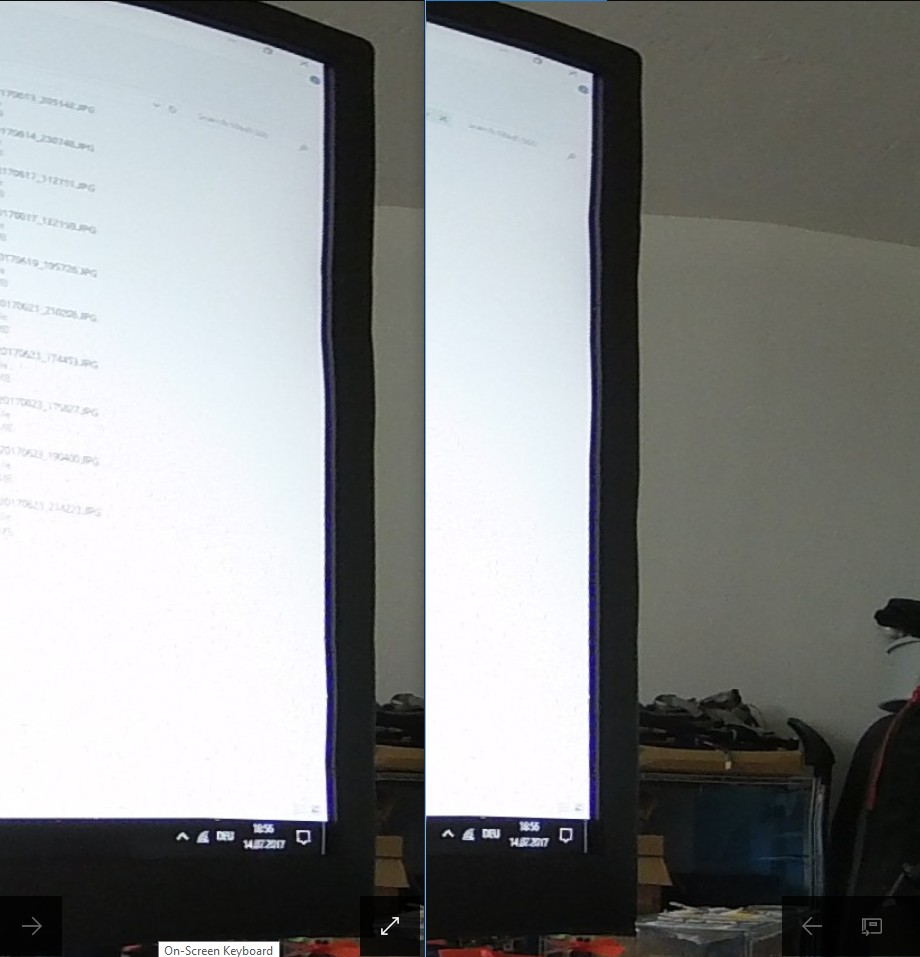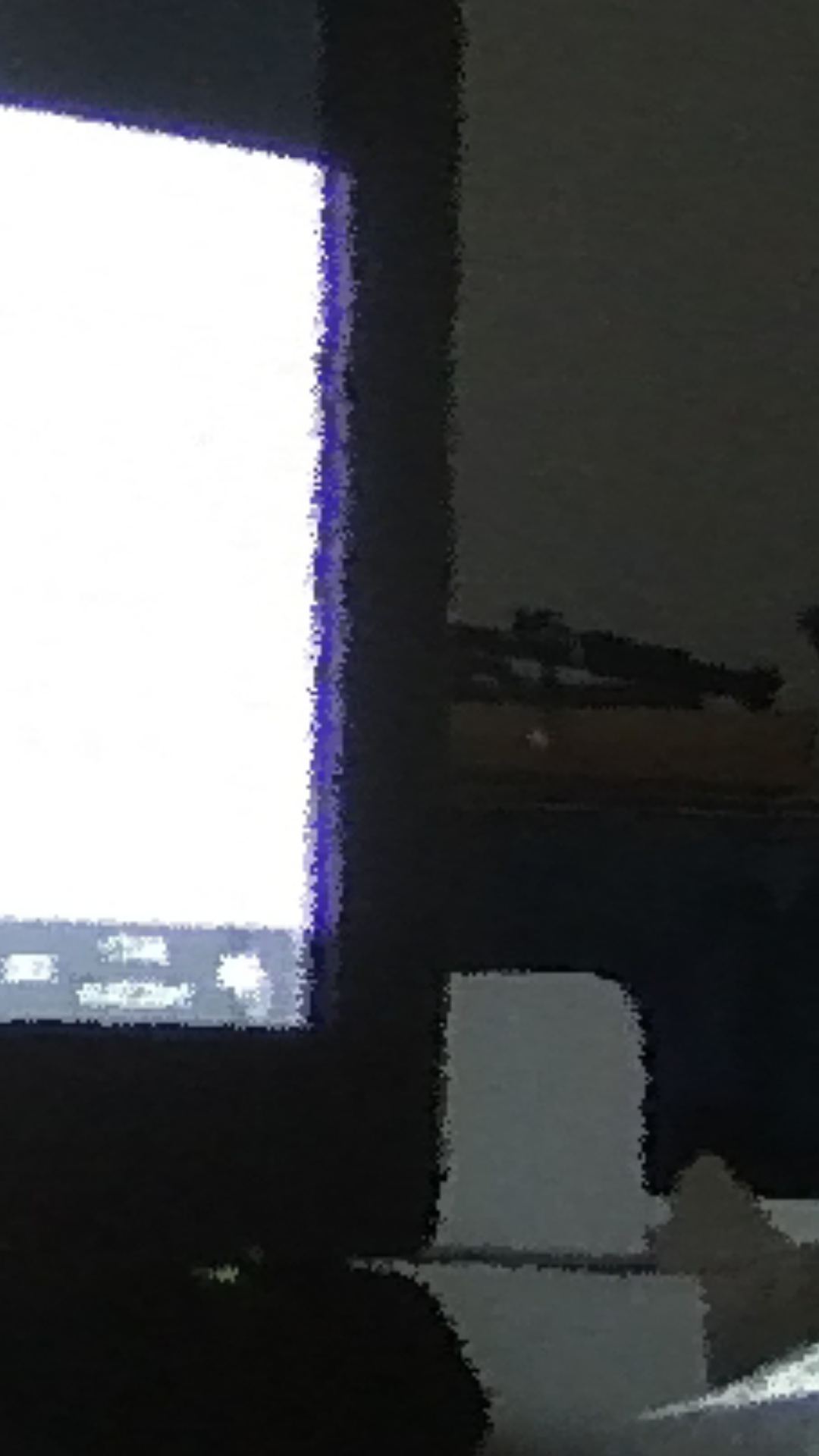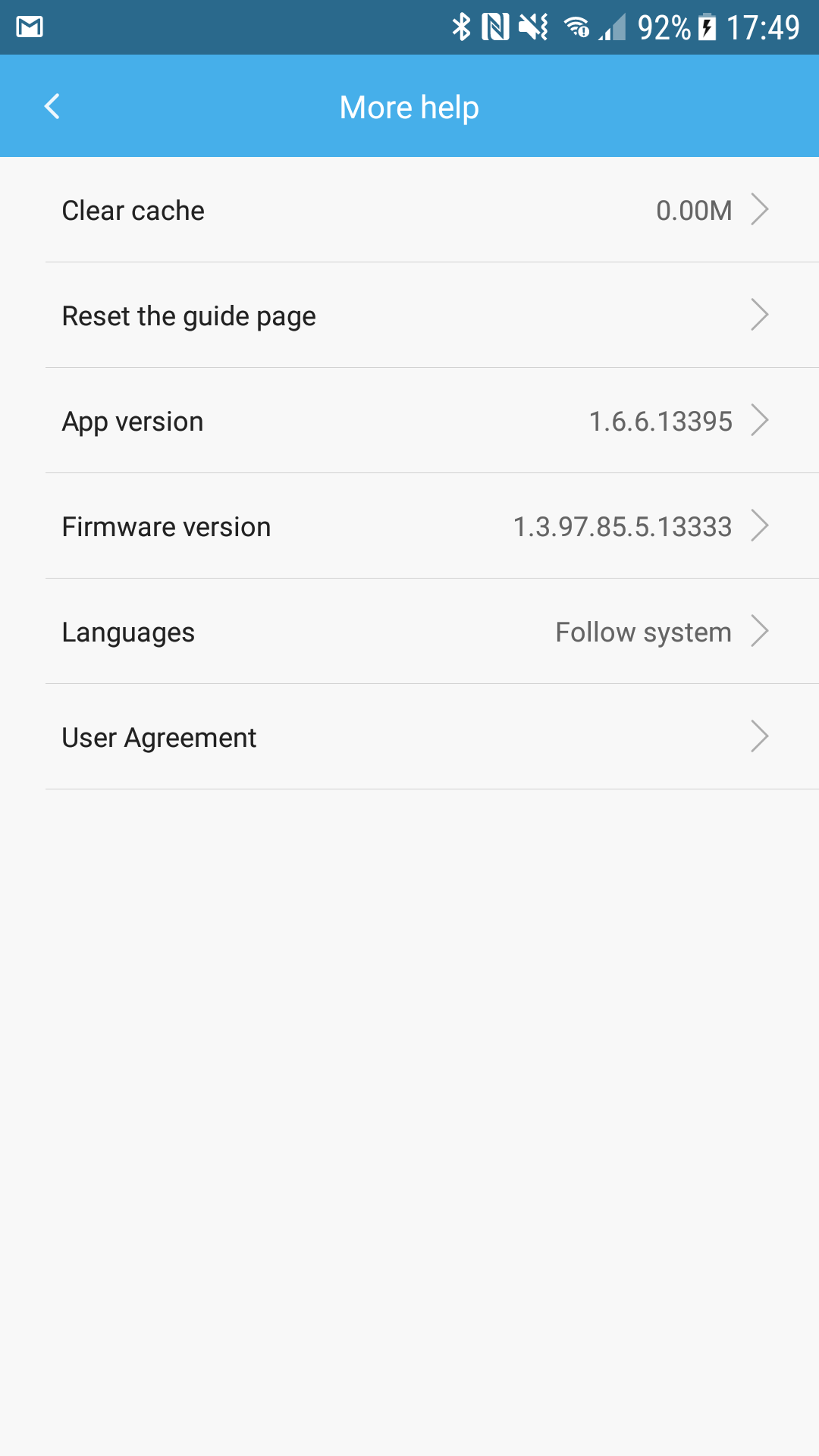So I found out that since short time the photo quality got really messy with the xiaomi mijia.
I found a few minutes to try around what is the cause for that.
first I installed the newest version from the google playstore which appeared a few hours ago. Thanks for the info to Mic from 360rumors.com.
So the latest version on my android device is the Version 1.7.0.13754 which has still ferautres and issues from the last versions. I also use an older app version with the number 1.6.3.12499.
My current firmware version is 1.3.97.85.5.13333. First I thought the firmware causes the errors. But see following screenshots.
The photo on the left was downloaded from the mijia with the old app. since the last two version of the app (as I remeber it started with version 1.6.6.13395) the photos look like the right side.
It does not matter with which version the photos were shot. It depends only which version it is when you download the photo from the cam.
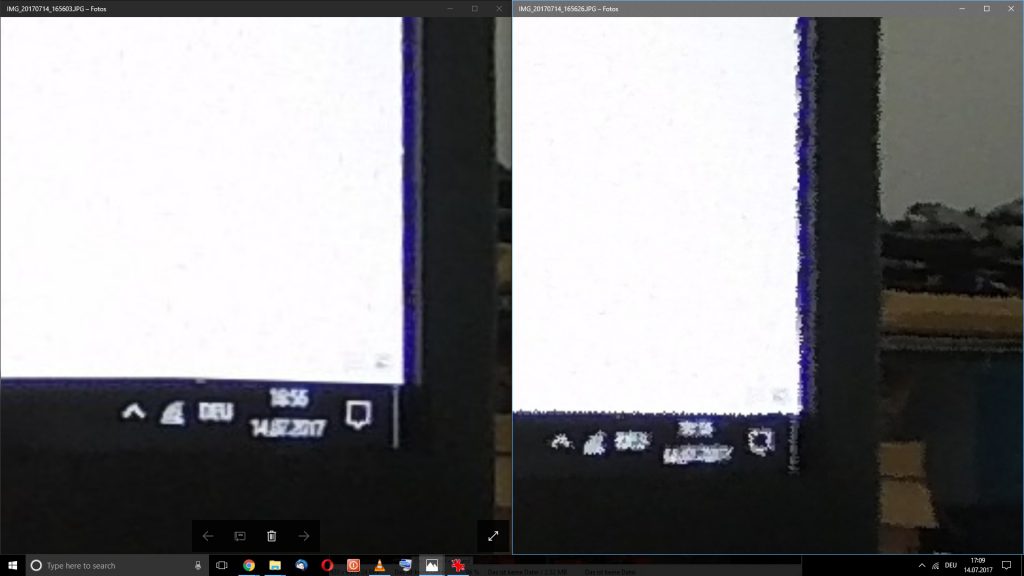
Here you can find two screenshots taken with the cam on the same place (untouched)
left side the new 1.7 version right side shot with the old version. both I exported from the camera with the old 1.6.3.xxx version because of the issue I explained here before.
I realize here that there are quite changes between the photos. I assume that they did some lens correction or compensation in the software while stitching. You can see that the right bezel of my screen is more straight in the right screenshot. But again here the left side with the newer app looks worse than the right old version. for me with every new version the quality issues grow over the advantages.
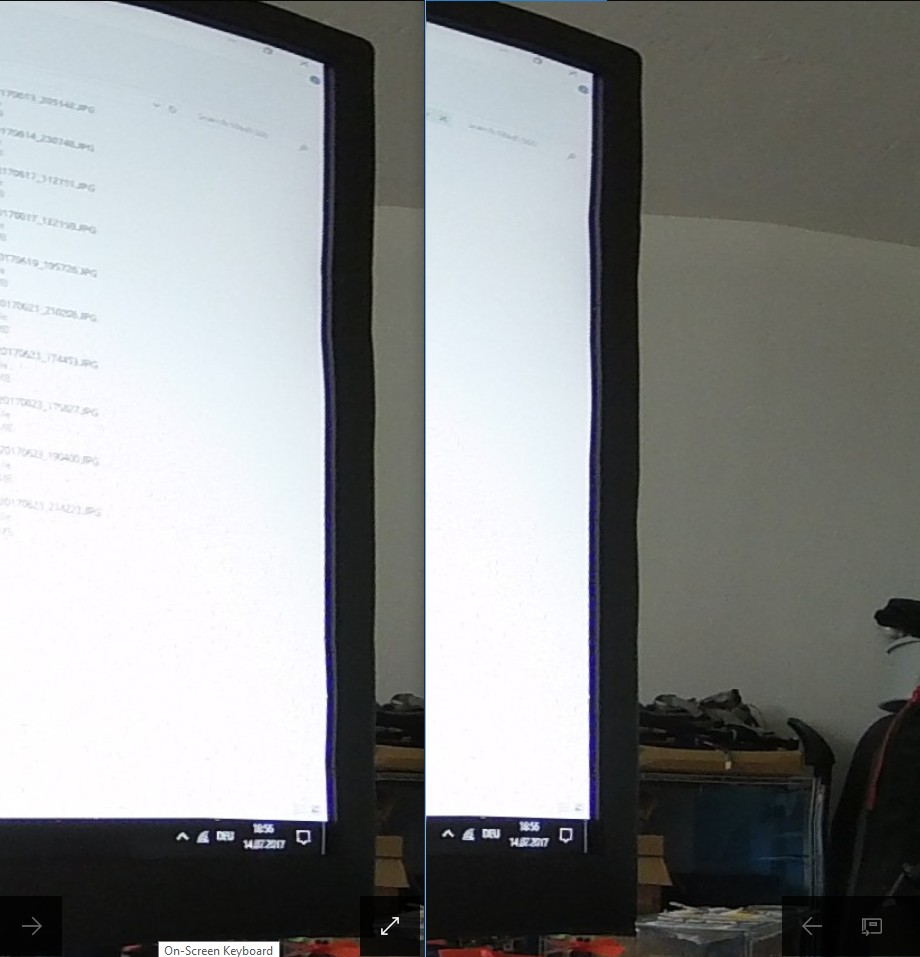
PLEASE XIAOMI solve these issues. Furthermore I still miss the exif data in the photo files.