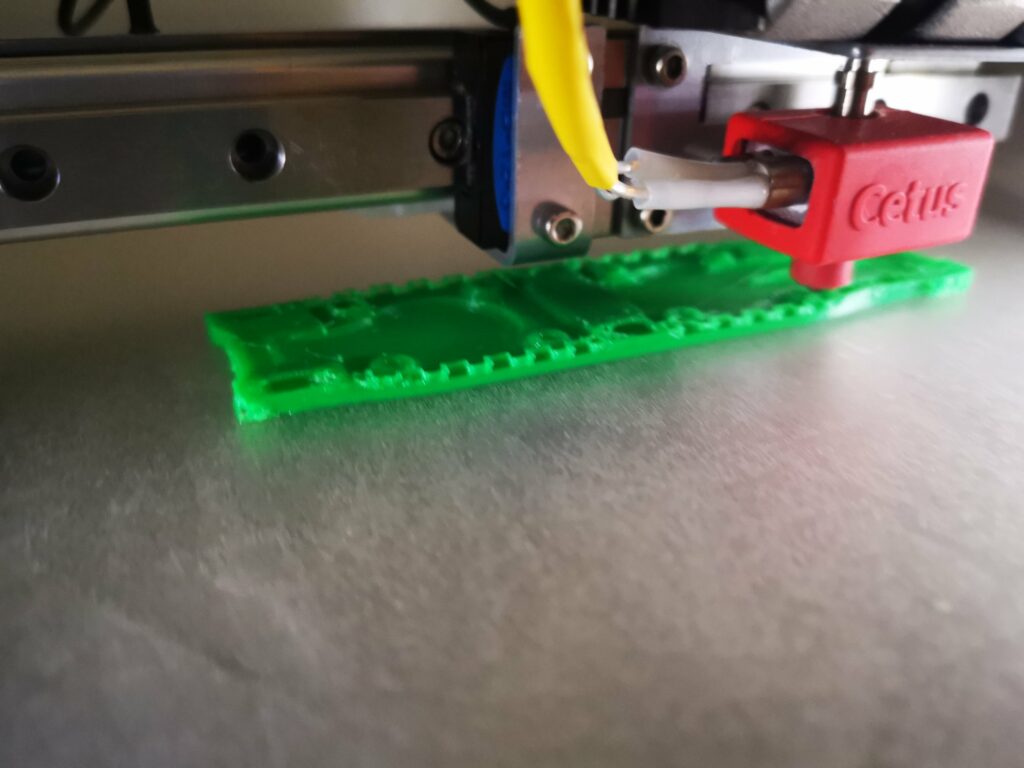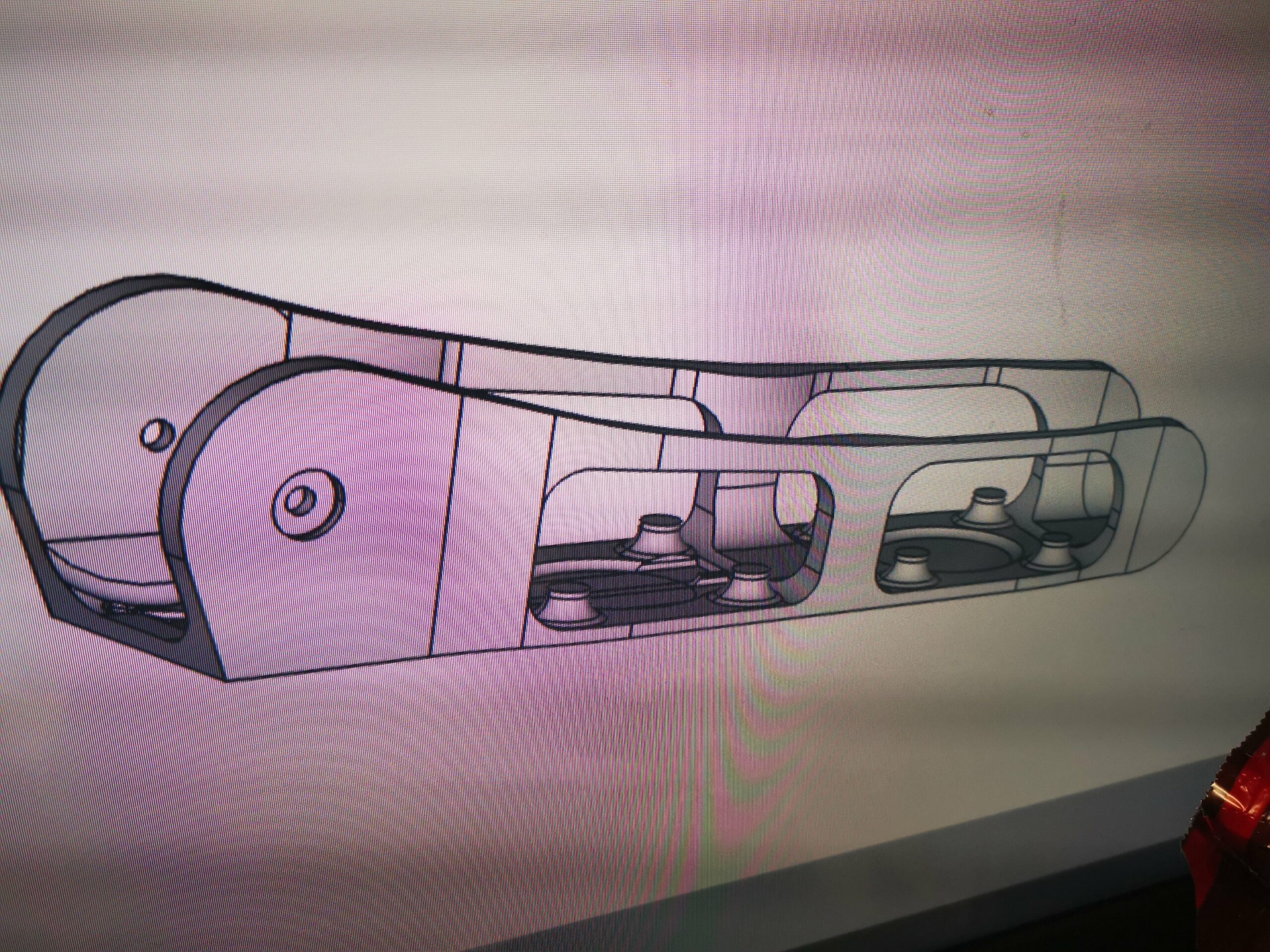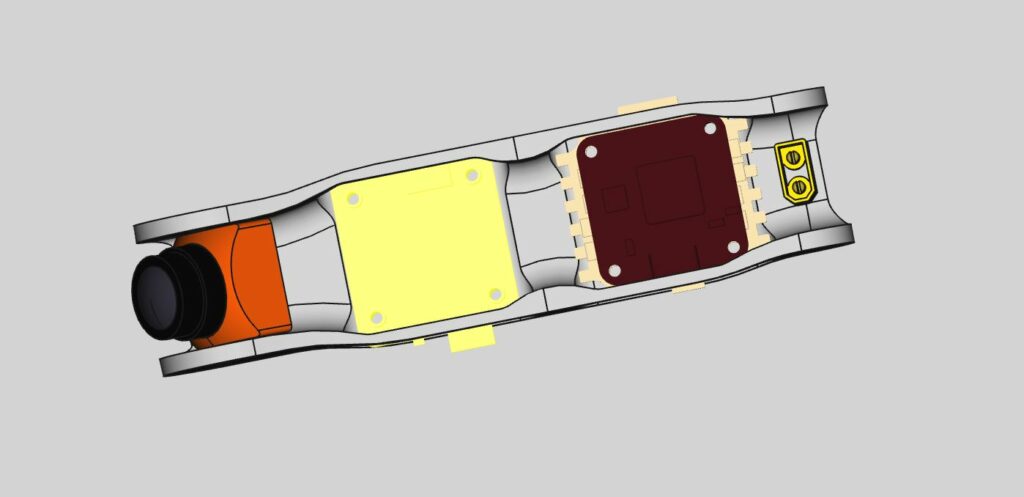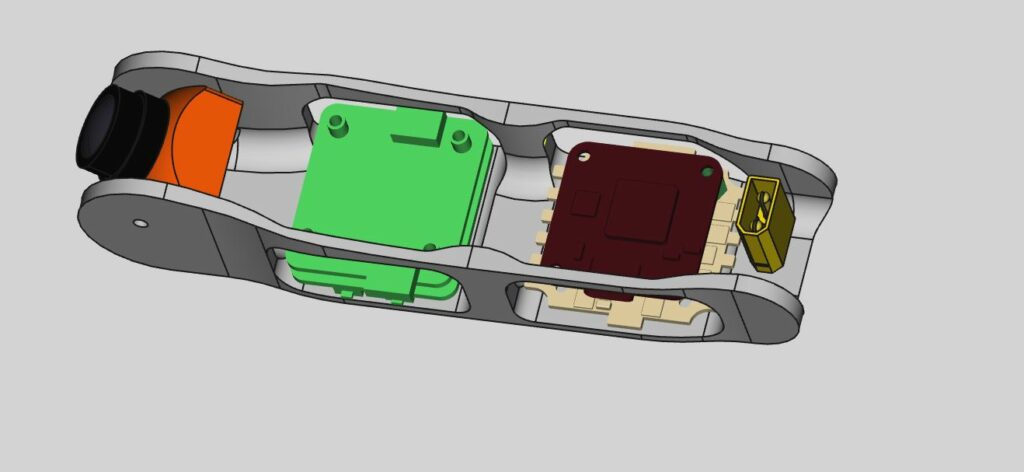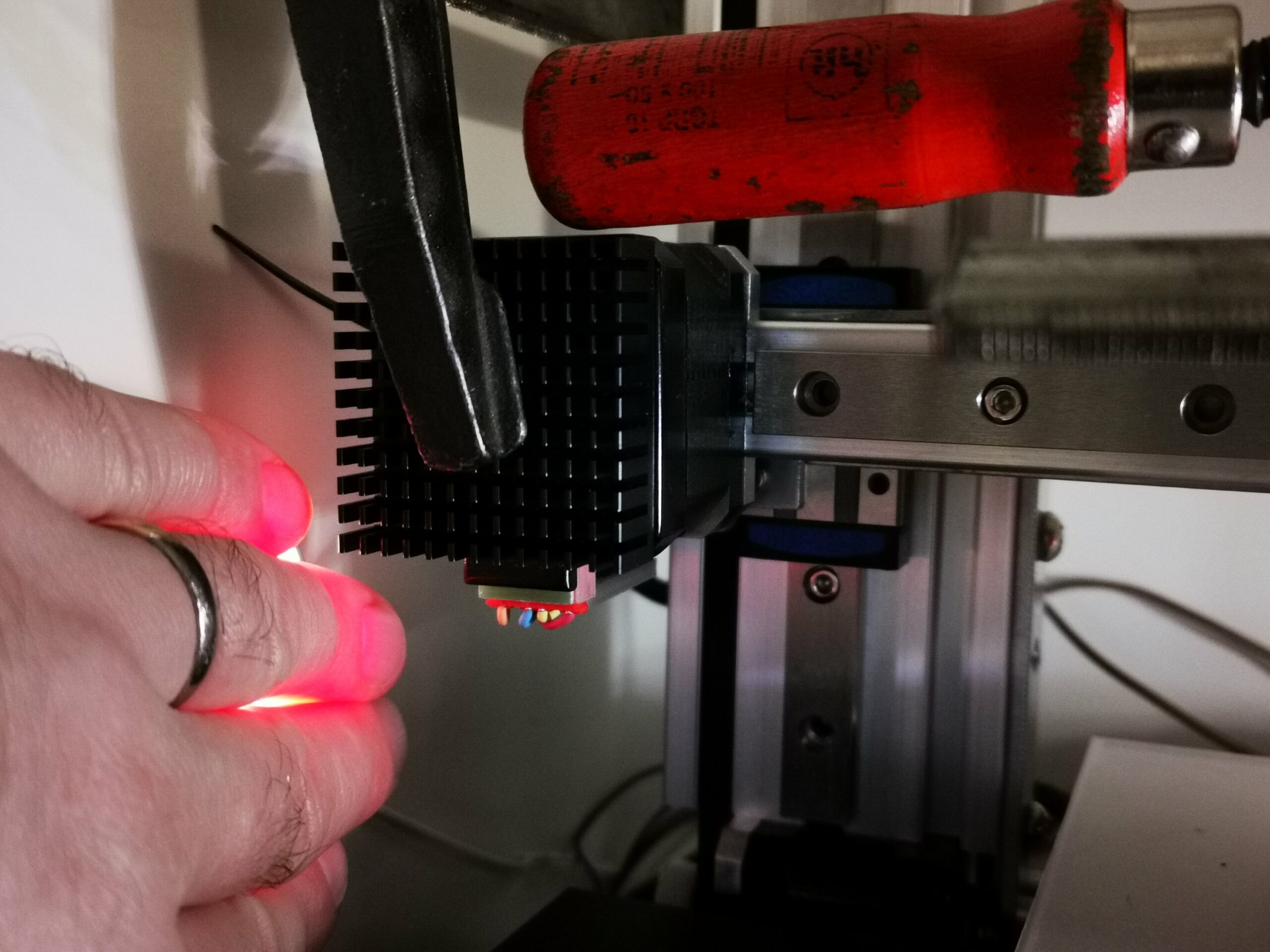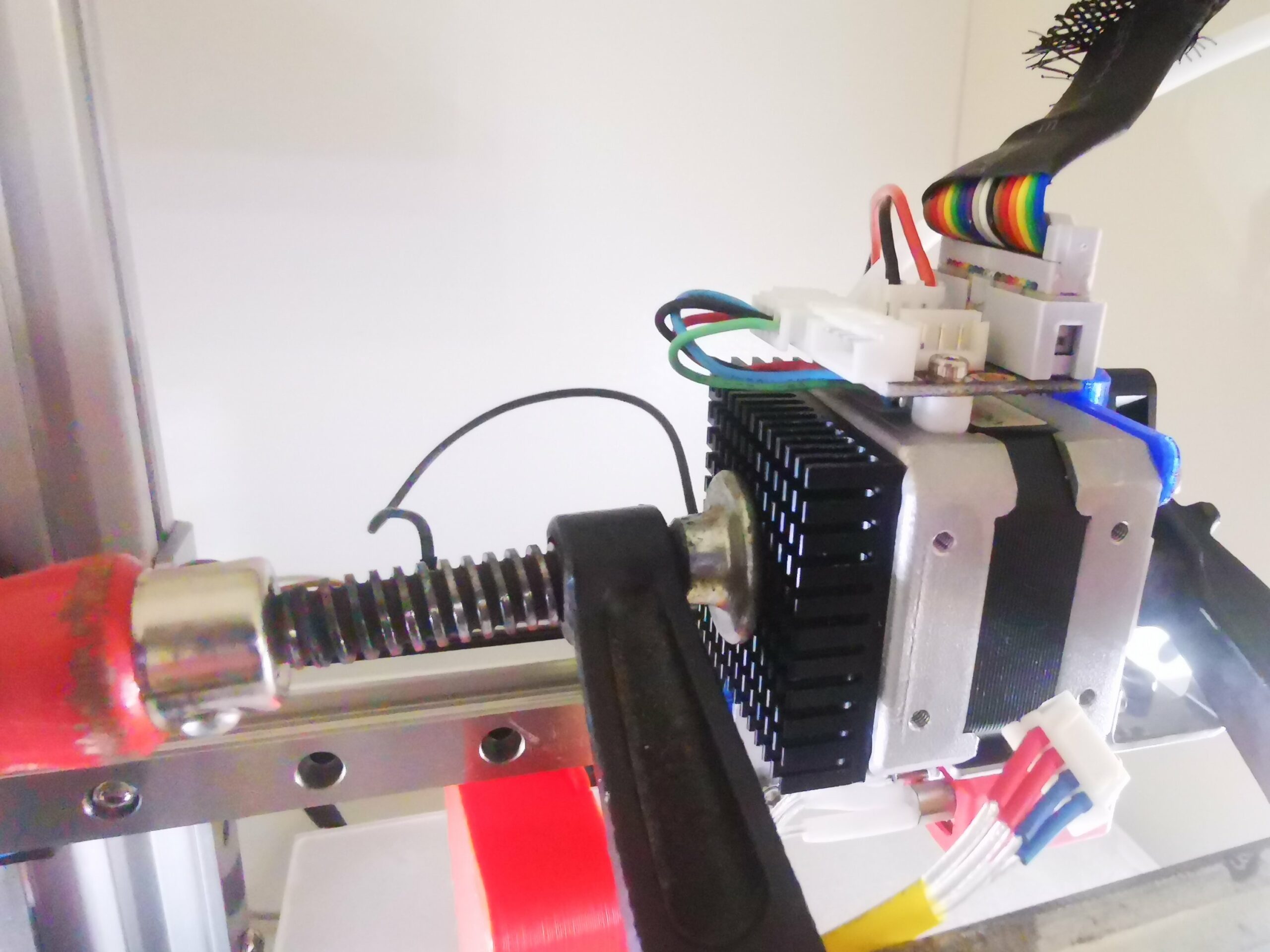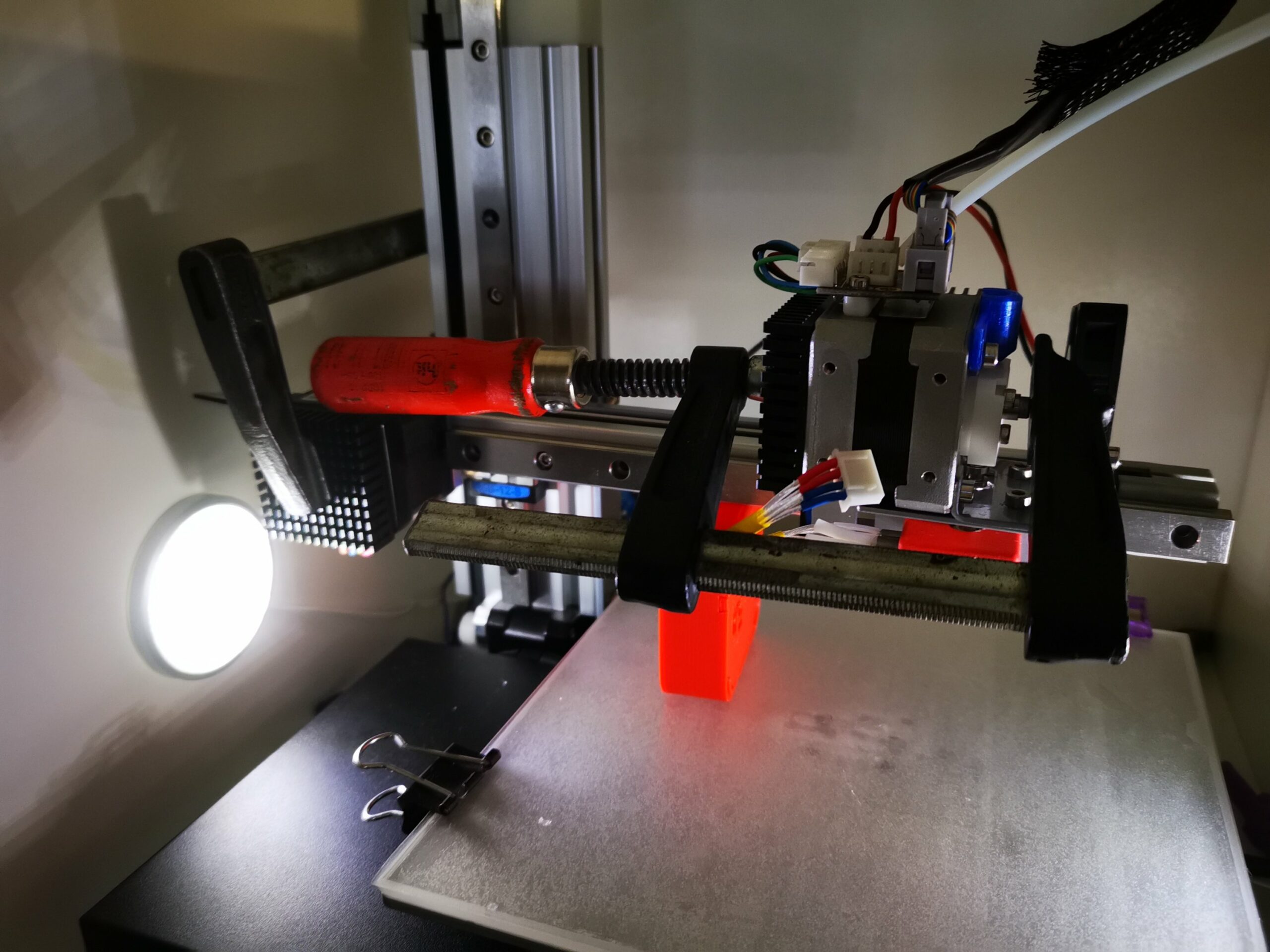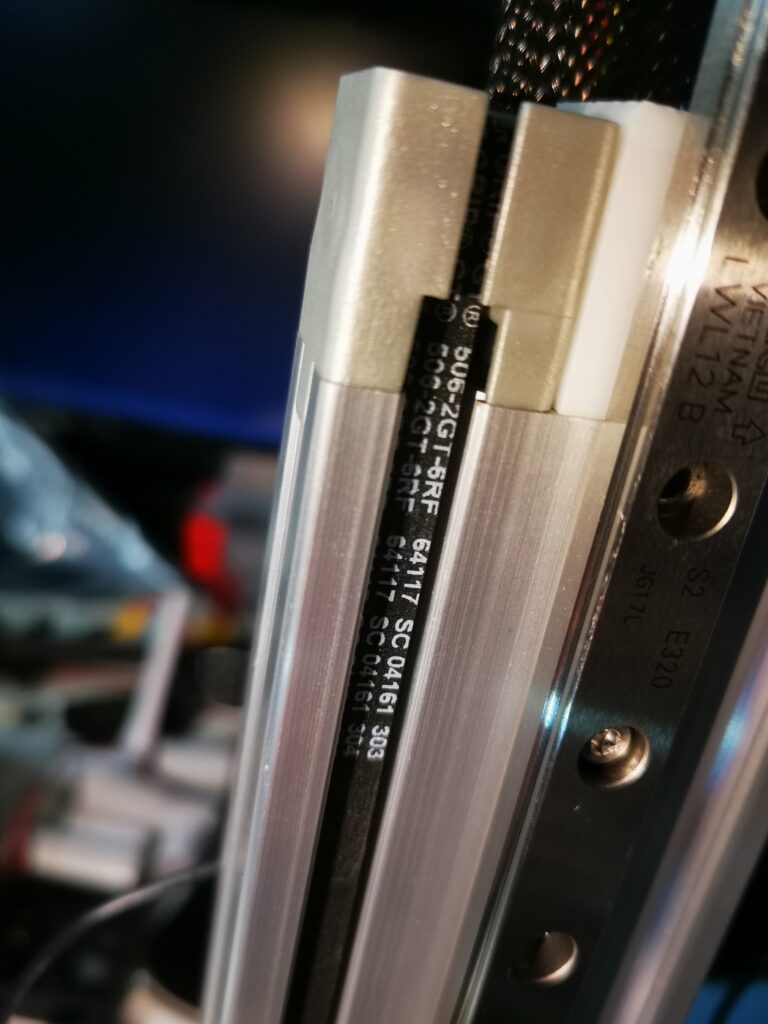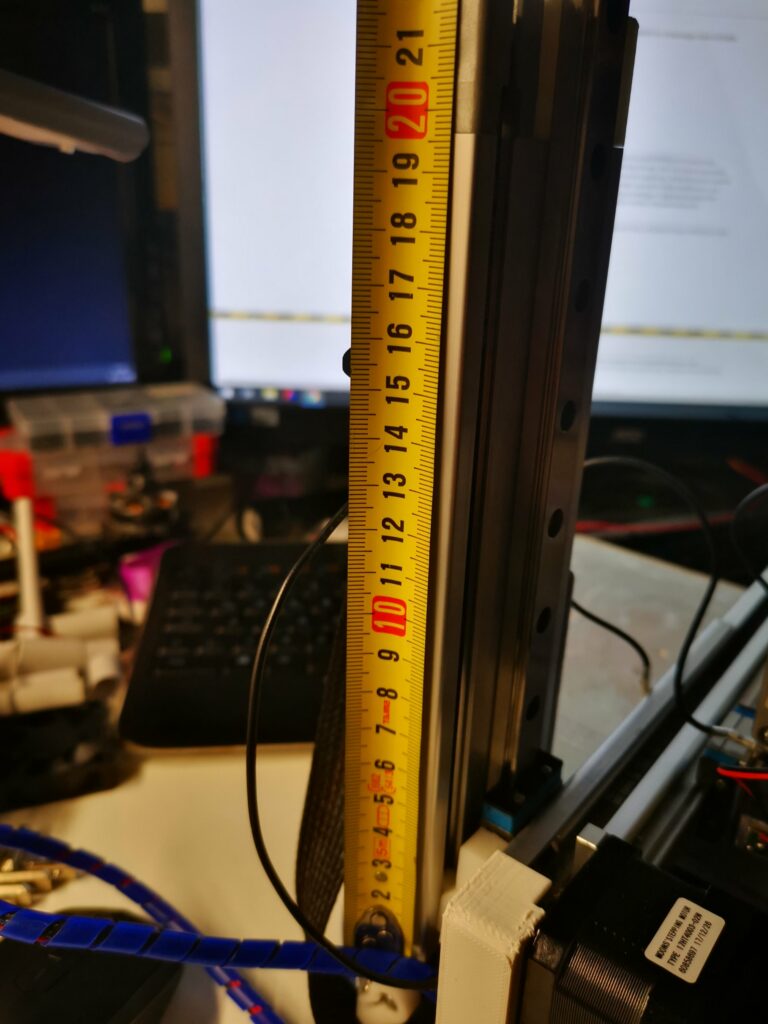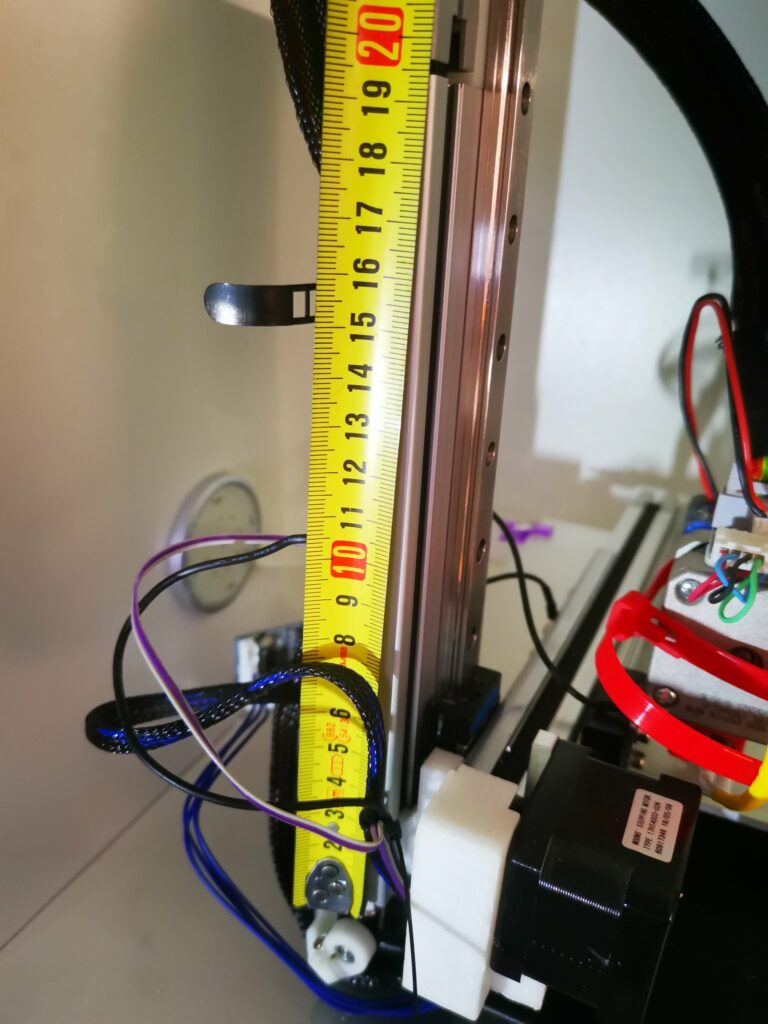| Program | Menu | Description | |
| 1 | 000 | Output source priority: To configure load power source priority | |
| 2 | 000 | Maximum charging current:
set total charging current for
solar and utility chargers.
(Max. charging current =
utility charging current +
solar charging current) | |
| 3 | 000 | AC input voltage range | |
| 4 | 000 | Power saving mode
enable/disable | |
| 5 | 000 | Battery type | |
| 6 | 000 | Auto restart when overload
occurs | |
| 7 | 000 | Auto restart when over
temperature occurs | |
| 8 | 000 | Output voltage
*This setting is only
available when the inverter
is in standby mode (Switch
off). | |
| 9 | 000 | Output frequency
*This setting is only
available when the inverter
is in standby mode (Switch
off). | |
| 10 | 000 | Number of series
batteries connected | |
| 11 | 000 | Maximum utility charging
current
Note: If setting value in
Program 02 is smaller
than that in Program 11,
the inverter will apply
charging current from
Program 02 for utility
charger | |
| 12 | 000 | Setting voltage point back
to utility source when
selecting “SBU priority” or
“Solar first” in program 01 | |
| 13 | 000 | Setting voltage point back
to battery mode when
selecting “SBU priority”
or “Solar first” in program
01 | |
| 14 | 000 | Charger source priority:
To configure charger
source priority | |
| 15 | 000 | Alarm control | |
| 16 | 000 | Backlight control | |
| 17 | 000 | Beeps while primary
source is interrupted | |
| 18 | 000 | Overload bypass:
When enabled, the unit
will transfer to line mode
if overload occurs in
battery mode. | |
| 19 | 000 | C.V. charging voltage.
If self-defined is selected
In program 5, this
program can be set up | |
| 20 | 000 | Floating charging voltage.
If self-defined is selected in
program 5, this program
can be set up | |
| 21 | 000 | Low DC cut-off voltage.
If self-defined is selected in
program 5, this program can
be set up.
Low DC cut-off voltage will
be fixed to setting value no
matter what percentage of
load is connected. | |
| 22 | inactive | Solar Balance SbE enabled (max charge plus loads) / Sbd disabled (max charge only) | |
| 23 | 000 | AC output mode
*This setting is only
available when the inverter
is in standby mode (Switch
off).
Note: Parallel operation
can only work when battery
connected | |
| 24 | inactive | NEC disable/enable closes dry contact on battery /opens relay on utility | |
| 25 | | | |
| 26 | | | |
| 27 | 111 | CAP (Inverter Capacity) | |
| 28 | 000 | Address setting
(for expansion) | |
| 29 | 111 | Grdv (vermutlich Grid Voltage) | Offsetwert um die Netzspannung zu kalibrieren |
| 30 | 111 | bat.v (Battery Voltage Offset) | braucht man wenn die Bat V im Lastzustand bei mehreren parallelen Geräten unterschiedlich ist hab ich probiert und tut genau das was ich beschreibe… |
| 31 | 111 | INv (vermutlich Invertervoltage Offset) | (vermutlich Invertervoltage Offset) |
| 32 | 111 | OUtv (Output Voltage Offset) | vermutlich auch ein Offsetwert für die abgebene AC Spannung |
| 33 | 111 | Pvv (PV Voltage) | vermutlich auch ein offsetwert für den PV Spannungseingang |
| 34 | 305 | RST parameter reset | |
| 35 | | | |
| 36 | LI- P5 | Battery Protocoll CAN/RS485 | |
| 37 | 000 | Real time setting—Year | |
| 38 | 000 | Real time setting—Month | |
| 39 | 000 | Real time setting—Date | |
| 40 | 000 | Real time setting—Hour | |
| 41 | 000 | Real time setting—Minute | |
| 42 | 000 | Real time setting—Second | |
| 43 | 000 | Battery equalization | |
| 44 | 000 | Battery equalization
voltage | |
| 45 | 000 | Battery equalized time | |
| 46 | 000 | Battery equalized timeout | |
| 47 | 000 | Equalization interval | |
| 48 | 000 | Equalization activated
immediately | |
| 49 | 000 | Utility charging time | |
| 50 | 000 | AC output time | |
| 51 | 111 | FrSt dis | ??? |
| 52 | 111 | PvIS dis | ??? |
| 53 | 111 | EtL | ??? |